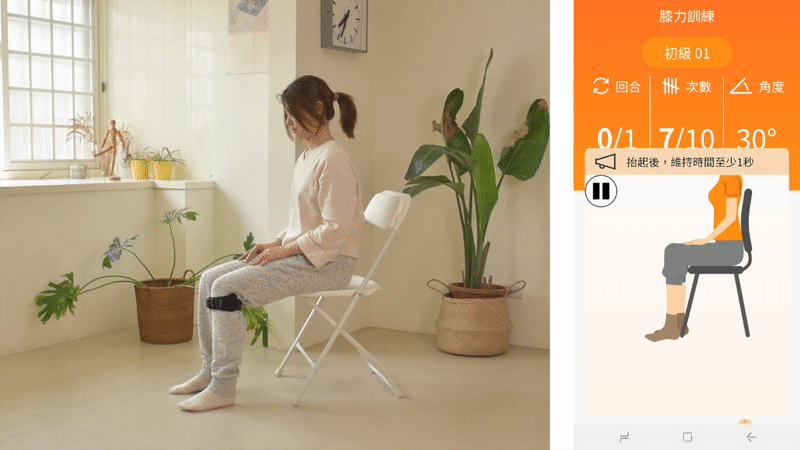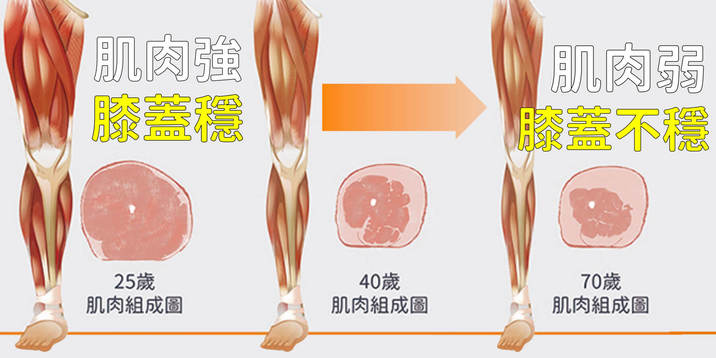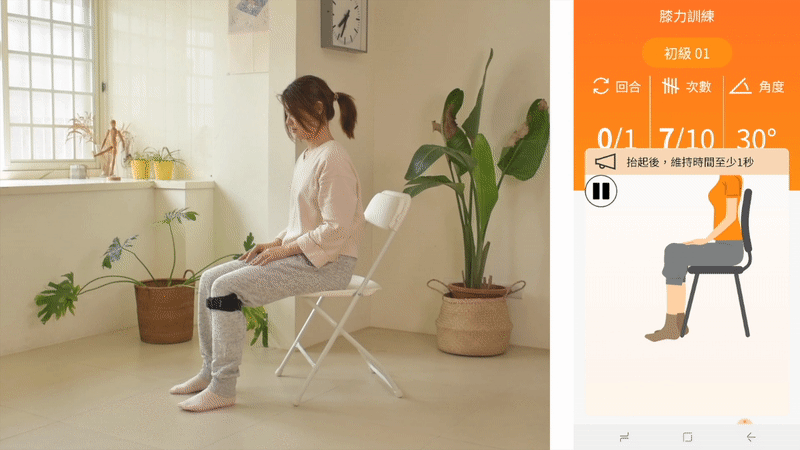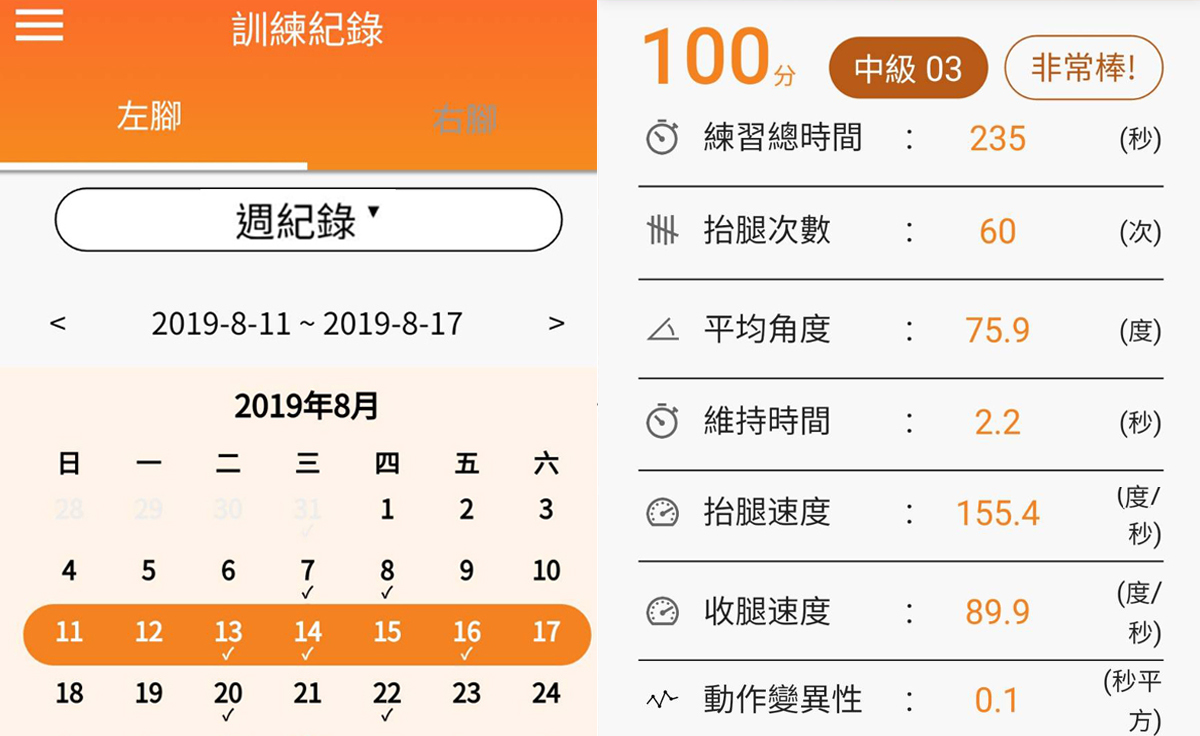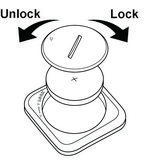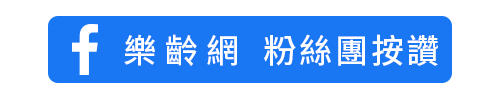長輩上了年紀,膝關節退化,上下樓梯困難嗎?
大腿肌肉無力,行動力變差,漸漸地不愛出門?
樂齡網推薦【KneeHow】智慧膝力環,將智慧監測器放入專用護膝帶內,透過手機APP連結,打造完整計畫,有效率地判斷訓練動作是否到位、內建專業訓練課表、更透過有趣的成就勳章挑戰模式,訓練肌耐力、靈活度、穩定度,協助練好大腿肌,逆轉老化!

請開聲音!
看膝力環教練如何趣味互動!
一個人在家就可以做,超簡單!
這是很親切、會打招呼膝力環裝置。第一次使用就超級驚喜,動作做對就會和您打招呼!雖然坐姿抬腿動作很簡單,背後卻有扎實的科學原理,是復健師公認超級安全、絕對有效的膝力訓練。

簡文仁治療師:「天然護膝練起來!」
肌肉是穩定膝蓋最重要的力量。只要專注在訓練膝蓋上方這塊
「股四頭肌」,就是你最堅強的天然護膝!坐姿抬腿不需起身,膝蓋不需負擔身體重量,因此對膝蓋的耗損最少,能在最安全的條件下安心練習。
日本醫學研究:老化=膝力衰退?!
當肌肉無力,每一步都是耗損、每一步都是傷害。事實上,下肢肌肉老化衰退的速度是上肢3倍以上,甚至40歲以後
大腿每年減少8~15%的肌肉量,難怪無法穩定膝蓋結構,每一步都讓膝蓋搖晃的幅度大增、導致過多的關節摩擦與耗損。
然而,肌肉力量是可以被訓練的!
【好評】膝力退化可以逆轉!
有一天突然發現,爬樓梯變輕鬆了!阿姨說這個急不得,但每天持續做一定會有感覺。從膝力容易痠、容易抖,到現在連抬腿的角度都變高了,甚至有膽子不必搭電梯...有練有差哦~
膝力是未來的“健康本”
40歲以後,逾半數的人感覺膝力退化,先是膝蓋痠痛、僵硬卡卡,再來上下樓梯、起立蹲下吃力,最後只能宅在家不敢出門,未來生活如何打算?
 強化膝力就像穿上天然護膝,更加好走好動、減少膝蓋耗損、也不易跌倒。
強化膝力就像穿上天然護膝,更加好走好動、減少膝蓋耗損、也不易跌倒。保健食品、打玻尿酸、PRP、手術或是健走等方式並不足以增加膝蓋肌力/股四頭肌,所以不管是預防或治療復健階段,膝力訓練都是醫師、復健師等專業人員公認
必要的基本功!膝力環:你的膝力教練
這個教練不一樣!很難想像穿戴穿置被評價為親切有趣!讓使用者不無聊、易持續、不懈怠、不忘記,甚至還很有成就感。自己做運動絕對是三天打漁兩天曬網...
原因就在於,膝力環除了指導動作訓練,還能
天天追蹤分析關節肌力、靈活度與穩定度等指標,認真練習集點還有獎勵~

功能一、教練和你一起做!
同步動作、獎勵音效、確保動作到位 透過藍芽連線,app的模擬人像會與使用者同步動作,並以音效和圖示給予即時的動作提醒,使用者得以在運動當下便了解自己的動作是否確實,並進行調整。

功能二、教練幫你打分數!
數據報告、分析圖表、追蹤進步成效 從抬腿角度、抬腿維持時間、動作速度、動作一致程度等數據,全方位分析使用者肌力的靈活度、穩定度和肌耐力,讓使用者可以直接針對弱項做訓練。 有一目瞭然的數據紀錄,不只容易讓人了解自身的肌力概況,若是想要督促家人運動,想藉此掌握家人的運動狀況,也再也不是難事。

功能三、愛的叮嚀不忘記!
天天提醒、天天鍛鍊、養成自發習慣 app可讓使用者設置多個訓練提醒,早上/晚上或是週間/週末都可以分別設定不同的提醒時間。點擊提醒訊息,便可以一鍵開啟訓練app,藉此養成按時運動的自發運動習慣。

功能四、愛的鼓勵好溫馨!
人味設計,增加陪伴感 鼓勵音效可自行錄製喜歡的聲音,例如兒孫的「加油」聲,是祝福,也是一種陪伴,讓訓練不只是訓練,也能融入日常生活。
(還有使用者錄製 阿彌陀佛或耶穌愛你,good idea~)功能五、挑戰破關好好玩!
擬遊戲感、成就解鎖 3種挑戰目標,36個成就勳章,挑戰與激勵的元素加入,鼓勵使用者持續訓練。分享運動成果,揪朋友一起比賽,更能加深參與感!
簡單三步驟,開始使用智慧膝力環 ►
用途 ►
- 搭配保健營養品,自主管理健康
- 膝力訓練:改善上下樓梯卡卡、起立蹲下吃力
- 膝關節術後居家復健運動紀錄
步驟一、 輕敲感測器,確認顯示燈亮
- 輕輕敲擊感測器;
- 感測器顯示器閃橘燈表示已被喚醒,可開始進行配對及訓練。
* 請注意:首次使用請先拿出電池槽內的絕緣墊片。

步驟二、感測器與裝置(手機或平板)連線
- 點擊app首頁上方的『裝置未連線』;
- 點擊搜尋清單中的『KneeHow』裝置;
- 連線完成,首頁顯示『裝置已連線』。
* 說明:
-
為避免連線混亂,建議勿同時喚醒兩顆以上的感測器。若需要連線多顆感測器與多部裝置,建議一次僅喚醒一顆感測器,完成連線後再依序喚醒並連線他顆感測器。
- 裝置與感測器之連線具有記憶性。首次連線之後,點擊『裝置未連線』按鈕後便會以最近一次連線過的感測器為優先連線對象。

步驟三、 感測器LOGO朝外放進護膝帶網袋

步驟四、固定感測器在膝蓋正下方
將護膝帶束在待訓練腳的膝蓋下緣,並調整感測器位置於膝蓋正下方。

步驟五、選擇訓練關卡或自訂訓練菜單
- app首頁選擇『膝力訓練』;
- 選擇『一般訓練』中的內建訓練菜單,或於『專家自訂』制定個人化菜單。
* 請注意:請衡量體能狀況以決定適合的訓練關卡及頻率;自訂個人化菜單前請與醫師、治療師、教練等專業人員諮詢為佳。
步驟六、 開始膝力運動
- 進入訓練菜單,選擇訓練腳(左腳或右腳),點擊『練習開始』;
- 按下播放鍵,畫面出現3秒倒數。
- 在倒數期間,訓練腳請垂直靜立於地面,以確保之後數據判讀之正確性;
- 倒數3秒結束,依照菜單要求及畫面提示進行抬腿動作。若抬腿角度達標,則會出現比讚圖示及鼓勵音效。

步驟七、 查看及分享運動報告
- 運動結束,點擊『查看訓練紀錄』;
- 點擊『分享並儲存』,分享運動成果給社群親友。
* 雷達圖評分五指標: 抬腿平均角度(抬越高越好)、 抬腿速度(抬越快越好)、 抬腿維持時間(抬越久越好)、 收腿速度(收越慢越好)、 重複性(每次動作越一致越好)* 其他動作小提醒: 抬腿時腳背請勾起; 運動時請留意呼吸節奏,請勿憋氣; 為了避免肌力不均衡,左右兩腳都要接受同等的訓練,不可只單獨訓練弱腳喔!
注意事項 ►
- 一. 本產品係為智慧健康裝置,提供量化數據,以便掌握運動情形,也有利於醫療端及照護端評量及追踪訓練狀況。訓練以漸進為原則,請勿躁進,並且請逐階加強強度,以確實收到健康促進之效。
- 二. 肌少症、輕中度退化性膝關節炎患者,或是置換人工膝關節術後復健,請先諮詢醫師或治療師,依照您的身體情況由醫師或治療師排定適合您個人的訓練內容,在專業人員的陪同及輔助下進行訓練。
你好,我才會好。
致最親愛的“Knee”
KneeHow,取自「你好」的諧音,是一句問候,傳達人與人的互相關心;是一份祝福,祝福您健康身體好。 鍛鍊行動力,保有未來自主品質生活。KneeHow智慧膝力環陪您與家人訓練大腿肌,將對未來生活的美好想像兌現成真。

常見問題 ►
-
Q1:請問我的手機版本是否與KneeHow感測器相容?
A:目前KneeHow感測器可與Android 6.0以上以及iOS 10以上版本之裝置相容。
於手機的「設定」>「關於手機」可查詢手機的版本。
-
Q2:一個感測器可和幾部裝置(手機或平板)配對?我可以和我的家人朋友一起使用膝力環嗎?
A:感測器一次只能和一部裝置進行一對一之連線,然而此連線並非綁定的,使用者可以隨時更改連線裝置。
買一組智慧膝力環,就可以和朋友、家人們輪流進行訓練。具體使用方式如下:
- 方式一:使用者輪流使用各自的裝置與感測器配對,進行訓練。
- 方式二:由app建立多個使用者帳號,多人輪流使用同一部裝置進行訓練。只要在訓練前先登入自己的帳號,app即會完整紀錄個人的運動數據,而不會與其他人的運動數據混雜。
*請注意:不管使用何方式進行訓練,由於目前app尚未具備雲端同步備份運動數據的功能,故建議個人維持使用同一台裝置進行訓練,以避免運動數據分散儲存,以及運動進度無法累積之情形。
-
Q3:請問在結束膝力運動時,感測器是否需要關機呢?
A:感測器在靜置2-3分鐘後,即會自動休眠,故不需要額外的關機動作。
-
Q4:若欲於同地同時使用兩組以上的膝力環時,有何注意事項呢?
A:若需要連線多顆感測器與多部裝置,建議一次僅喚醒一顆感測器,完成連線後再依序喚醒並連線他顆感測器,以避免連線混亂。
-
Q5:我的手機/平板電腦無法與感測器連線,是何緣故呢?
A:請按照以下步驟以進行障礙排除:
- 確認感測器是否正常:重新裝上電池或更換新電池,確認感測器於通電時有亮橘燈。若換了新電池,感測器仍無亮橘燈,請與我們聯繫。
- 確認手機/平板的藍芽功能是否正常:若感測器於過電時有閃橘燈,但仍無法連線,請確認手機/平板的藍芽功能是否有問題,例如是否能與其他藍芽裝置成功連線。若手機/平板的藍芽連線功能有問題,請與您的裝置廠商聯絡,修正藍芽問題。
- 若感測器與藍芽功能皆正常,請關閉app後重新開啟,或將手機重新開機後再次進行連線。
- 若承以上步驟仍無法連線,請與我們聯繫。
-
Q6:如何更換感測器電池?
A:當感測器電量顯示低於20%,建議更換電池。以十元硬幣卡入感測器之電池蓋凹槽,逆時針旋轉打開背蓋。將新的CR2032電池以正極朝上之方向換入,順時針旋轉鎖回電池蓋。 (CR2032電池在一般超商及超市均有販售。)

-
Q7:使用KneeHow智慧膝力環,建議的運動頻率?
建議一週運動頻率起碼2-3次以上,做一組10-30次,一次2~3組為佳。
請視體能狀況選定適合的運動強度,並透過提高抬腿次數、抬腿高度、拉長抬腿維持時間、或是增加負重(例如腳踝處綁沙包)的方式持續增加運動強度。
* 請注意:1. 運動請保握循序漸進的原則,請勿勉強。 2. 運動時請留意呼吸平順,不要憋氣。 3. 為了避免肌力不均衡,左右兩腳都要接受同等的訓練,不可只單獨訓練弱腳喔!
-
Q8:感測器之建議收納方式?
A:感測器請放置於陰涼乾燥處,勿置於近火源、陽光直射或高濕度的環境。若不常使用,建議將電池拿出。
-
Q9:護膝帶之建議清洗方式?
A:常溫清洗,平放晾乾,不可烘乾。
產品規格
- 尺寸:
- 感測器 3.3 × 3.3 × 1 cm
- 護膝帶 49 × 6.5 × 1.5 cm
- 重量:
- 連接方式:藍芽4.0 BLE以上
- 無線傳輸距離:3m
- 相容裝置:支援藍芽4.0的 Android 6.0 或 iOS 10以上版本之裝置
- 電力來源:CR2032鈕扣型電池
- 產地:台灣
- 保固:一年 (人為因素所造成之損壞不在保固範疇內)